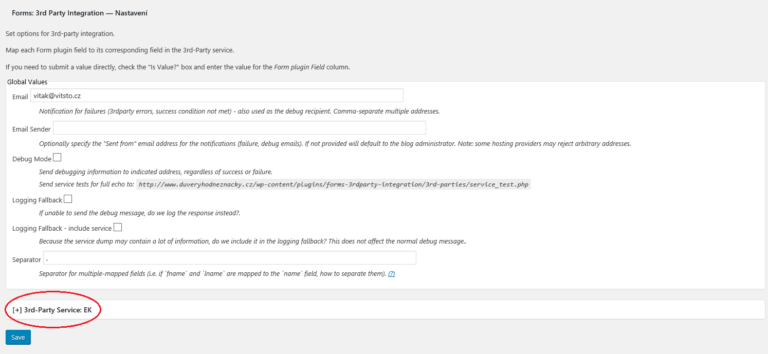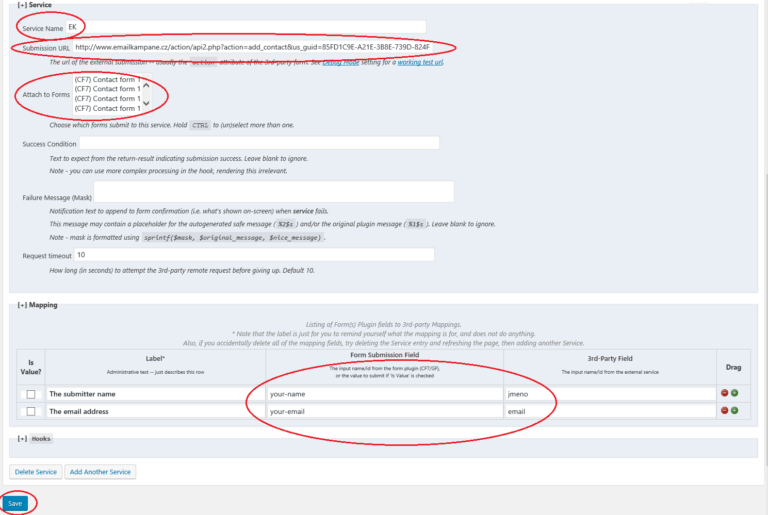Emailkampane.cz now brings an integration for WordPress, which is used to synchronize contacts and then use them for professional and reliable email marketing. This allows you to synchronize your WordPress contacts with the selected contact list under your Emailkampane.cz account.
How to get a WordPress plugin?
The integration plugin can be found in the official WordPress marketplace under the name “Forms: 3rd Party Integration”. You can download and activate it through your WordPress installation or at the link here.
How to set up a WordPress plugin?
After activating the 3rd Party Integration plugin, you will see another option in your form builder plugin – “3rd party Services”. Below we describe the procedure for the specific plugin Contact Form 7.
Click to open a new screen where you just expand the “[+] 3rd-Party Service” menu.
On the next screen, set the following fields:
- Service Name – Your internal name for this integration.
- Submission URL – enter the URL for the API from our system. You can generate the link after logging into the administration in the Contacts – API section – here select the Contact list you want to insert contacts from WordPress and confirm. Then copy the generated URL in the WordPress integration section into this field in the following format:
https://podpora.emailkampane.cz/action/api.php?action=add_contact&us_guid=XXX&cm_guid=YYY&cl_guid=ZZZ
where XXX, YYY and ZZZ are your unique identifiers that the system has generated for you. - Attach to Forms – select which forms you want the integration to apply to. You can also select multiple forms at once.
- [+] Mapping – mapping individual fields to the Emailkampane.cz system. The minimum is email address – in the Form Submisson Field column, enter the name of the email address field in the form. Then fill in the 3rd-Party field column with the email. You can map other attributes to the Emailkampane.cz system in the same way. You can find a list of all available fields after logging into the administration in the Contacts – Contact Attributes Settings section and here you can also create new attributes.
ATTENTION ! – In the column Is Value? the checkbox must be unchecked, otherwise the correct data will not be sent.
Want to know more?
Need more information? Need help with a specific campaign or your entire email marketing? Contact us! We’d be happy to discuss all the options with you. We are professionals in our field with over 10 years of experience. Contact us!