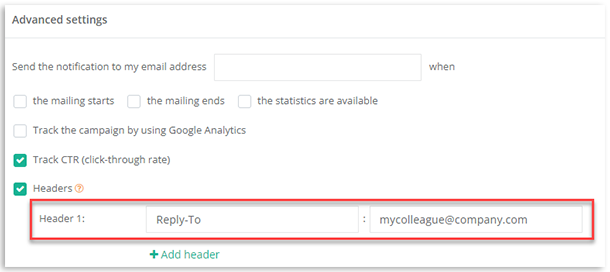This function is activated on request only and it is necessary to contact us.
What exactly is an Email Header
Each email message consists of two parts – the content, the body of the email itself and Email Header. The header is sent at the same time as the email and is an inseparable and essential part of it. It affects delivery, mailbox subfolder, message priority, and many more.
The main informations the header carries and tells them to the recipient’s email box and its spam filter is:
- From
- To
- Reply-to
- Cc
- Bcc
- Subject
- Date
- and more specifications as Received, Message ID,…
What you can set up and how to do it
You can change the header in Step 4 of creating a campaign, in its Advanced Settings.
- Cc – insert Cc into the first field and an email address into the second one. A copy will be sent to the given email address*
- Bcc – insert Bcc into the first field and an email address into the second one. A blind copy will be sent to the given email address*
- X-Priority – insert X-Priority into the first field and number describing priority level into the second one. You can enter one of the following numbers below, please enter the number only.
- 1 (high priority)
- 3 (normal priority)
- 5 (low priority)
- Reply-To – you can choose a different email address for a reply to the received email. Enter Reply-To into the first field and email address into the second one.
- By changing the header, you can influence the position of the email in Seznam.cz, using the so-called Topping in Seznam.cz. You can read more in our article here.
*For now, we only set items 1 and 2 for Automatic Campaigns. Imagine you are sending a campaign with a large number of recipients, the given email address could be overloaded.
Want to know more?
Need more information? Need help with a specific campaign or your entire email marketing? Contact us and we’ll be happy to discuss all the options with you. We have many years of experience in specific areas and overall concepts.