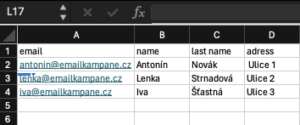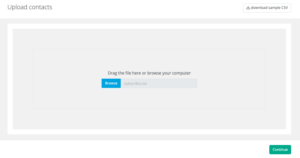In case you need to add more contacts to your address book at once, Emailkampane.cz offers two simple options. All you need is a spreadsheet with your contacts in excel or another spreadsheet editor. It must contain the individual attributes of the contacts in separate cells, with email being the only required attribute. An example table is shown in the following figure.
- Click Add contacs in all contacs or in a specific group of contacs.
- The system will offer you two options Insert directly or From the file.
-
- Insert directly: Paste the contacts by simply copying the data from the chart using the shortcuts Ctrl+C and Ctrl+V. Then click on the Continue button.
-
- From the file: Click Browse and select the file. The file must be in CSV format with UTF-8 encoding. Click on the Continue button.
-
- The system itself recognizes the individual attributes and their values. In case you enter an attribute that is not yet in the list of attributes, the system will offer you the possibility to create it (in the example in the picture it is the “Address” attribute). You can enter any number of attributes.

- Click on the Continue button. Select what you want to happen to the imported contacts if they are already in the directory and click on the Finish. When finished, the system will automatically complete the “Gender” attribute and add values to it based on the contact names you entered.
Note: The table does not need to have the header filled in. The e-mail attribute is automatically recognized by the system; in this case, the other attribute names must be selected from the list after copying or uploading the data. Unknown attributes must first be added to the attribute list in the Contacts section, on the Attribute Settings tab.