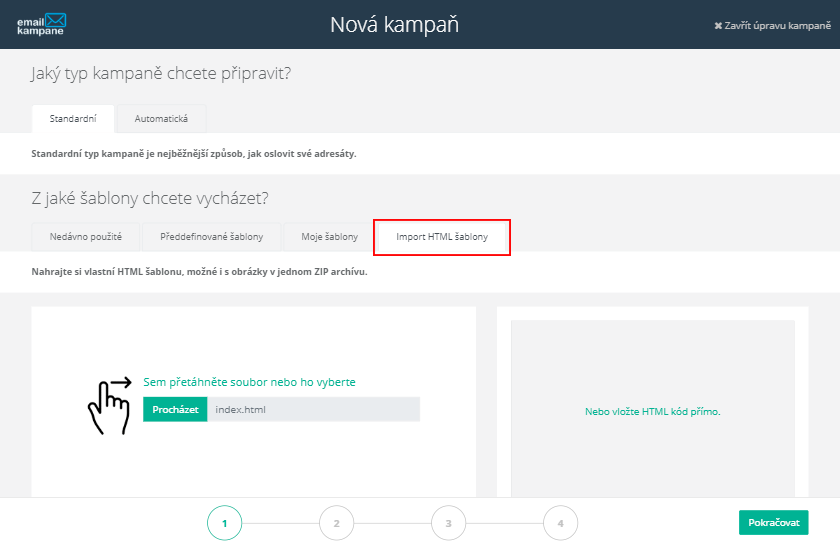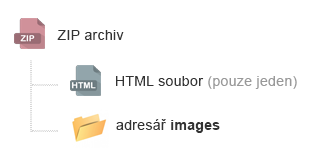With our intelligent import tool, you can now easily import a complete HTML template with images directly from the ZIP archive and prepare an email campaign with text or further edit its content in our editor.
Step 1 – Preparing the ZIP archive
In order for the entire import to be successful, it is necessary to spend a few minutes preparing the actual ZIP archive. It’s quite simple:
- Create a directory called e.g.: template
- Insert into it just one .html file defining the template’s appearance
- Create just one subdirectory images (this title is required)
- In the .html file, edit the paths to the images to src=”images/image_name…” (The system will replace these images on import so you can import them all at once)
- Pack the contents of the directory into .ZIP format – now you have the template.zip archive ready for import into our system
Step 2 – Import the ZIP archiv
- Login to the Emailkampane.cz system
- Click on the “Campaigns” menu
- Click on the “New Campaign” tab
- Fill in the required fields (Campaign Name)
- Select the “Upload HTML/ZIP file” option (see image below)
- The form for uploading the file will appear
- Upload the file using the form
- Congratulations! You have successfully imported the ZIP archive, continue following the guide as for a regular campaign.