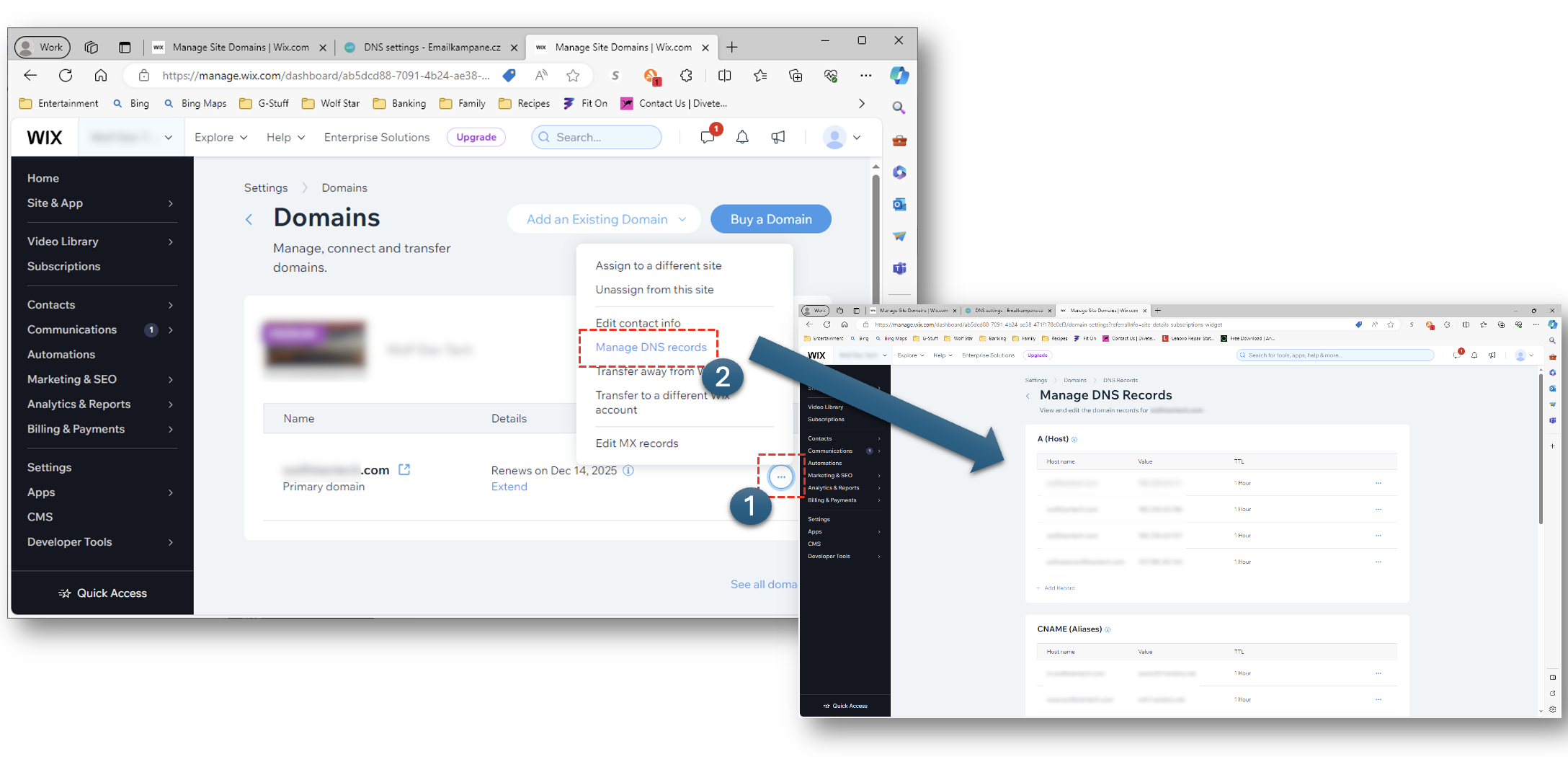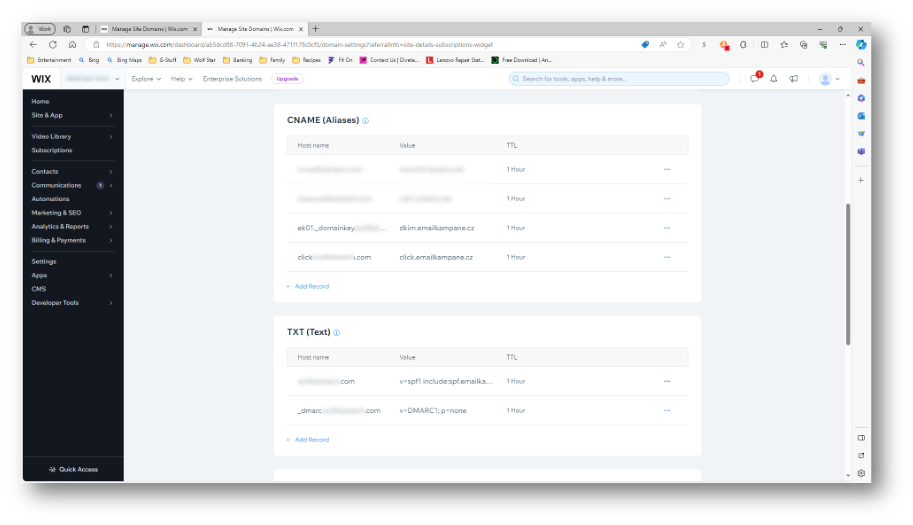DNS records in email marketing are designed to increase the credibility of the emails you send. They help to ensure that your email is actually coming from you and not from a scammer. Through DNS records, it is possible to reduce the chances of your emails ending up in spam.
Setting up DNS records correctly is essential to the success of your email marketing. Invest a few minutes in setting them up and make sure your emails arrive where they are supposed to.
Login
Log in to your WIX account. Then click Manage Domains, which opens a page with your domains.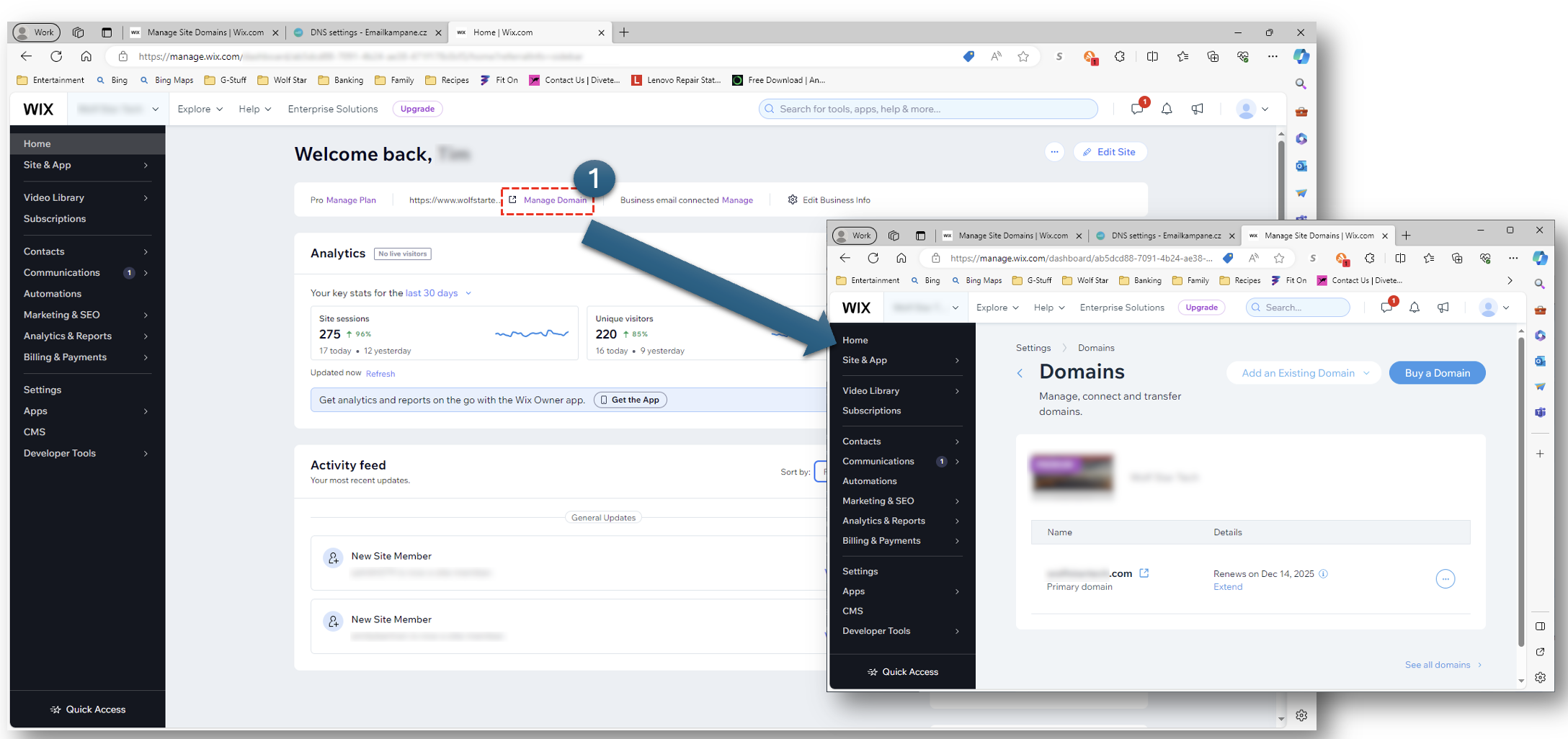
Add record
To create the record you need, click on the Add record and then fill in the required values from the following chart:
| TYPE | RECORD* | VALUE | |
| SPF | TXT | v=spf1 include:spf.emailkampane.cz ~all | |
| Custom domain | CNAME | click | click.emailkampane.cz |
| DMARC | TXT | _dmarc | v=DMARC1; p=none |
| DKIM | CNAME | ek01.domainkey | dkim.emailkampane.cz |
After setting up DNS records, it is important to check them. Keep in mind that the changes may not take effect immediately. After setting up DNS records, we recommend waiting at least an hour to verify that everything is working properly.