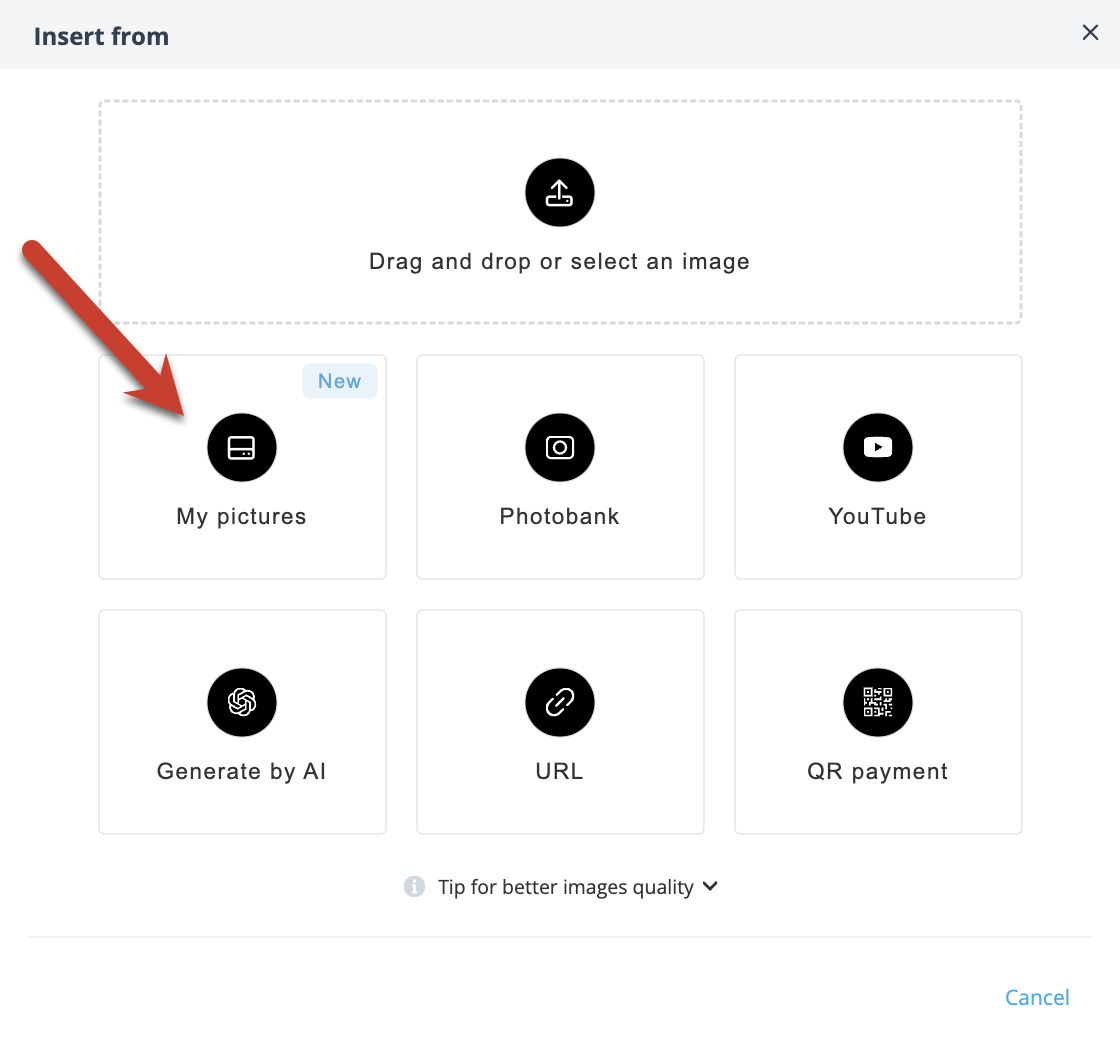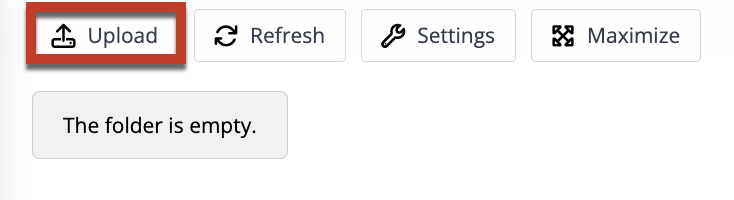In Easy Builder, you can now use a custom photo bank that offers convenient storage, organization and quick access to your images, making it easy to create visually appealing campaigns.
Applying images
Done! Once you have uploaded and organized your images, you can use them in your campaigns at any time you like.