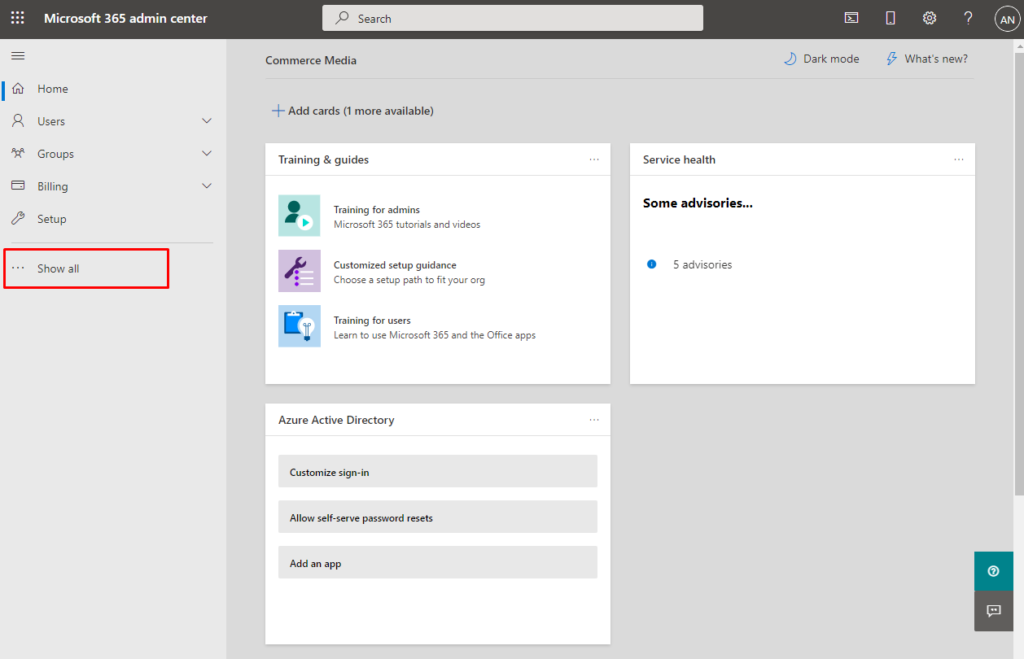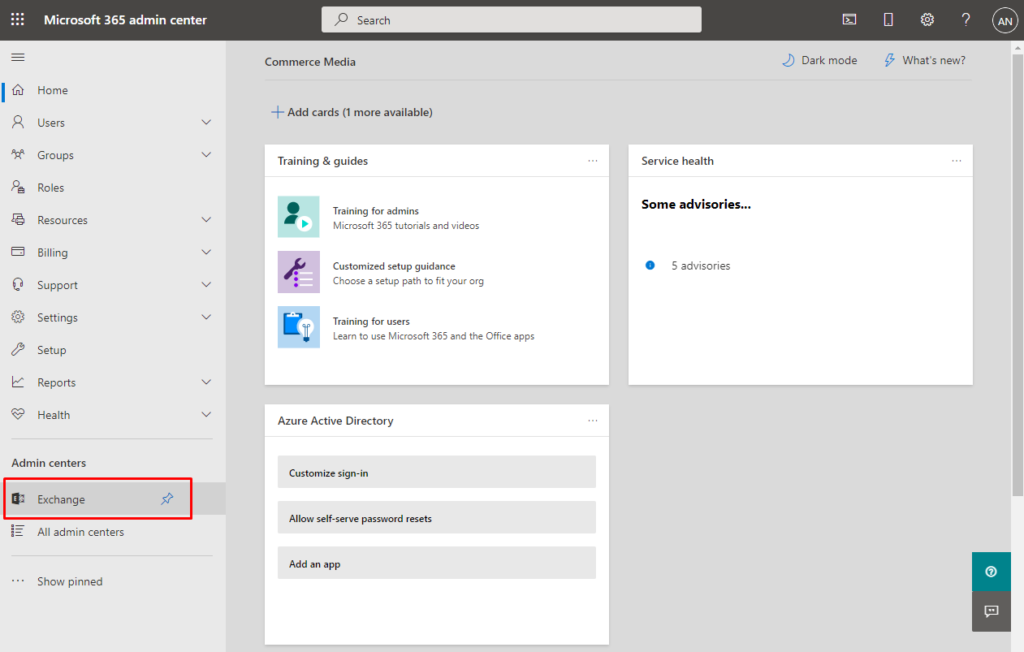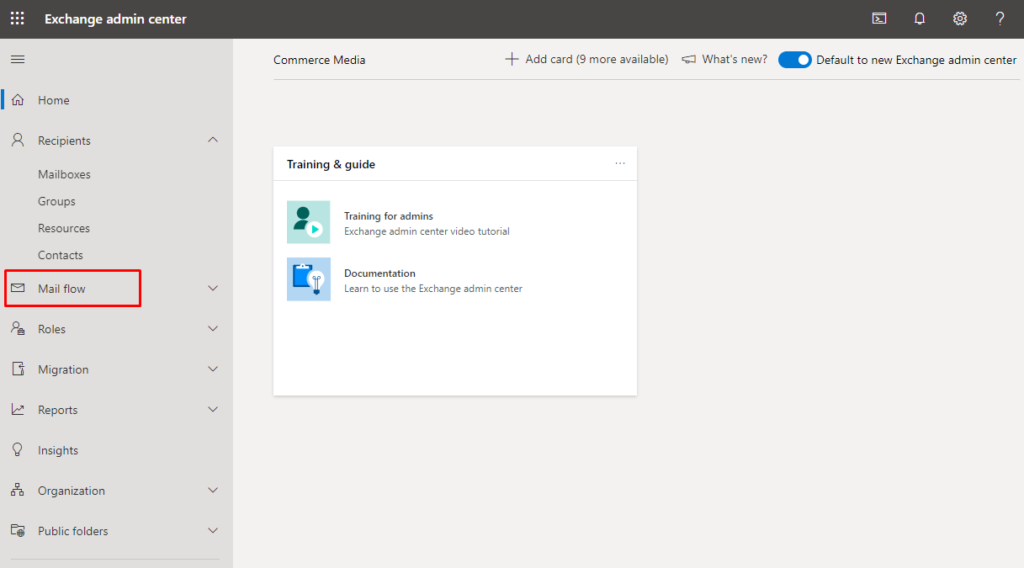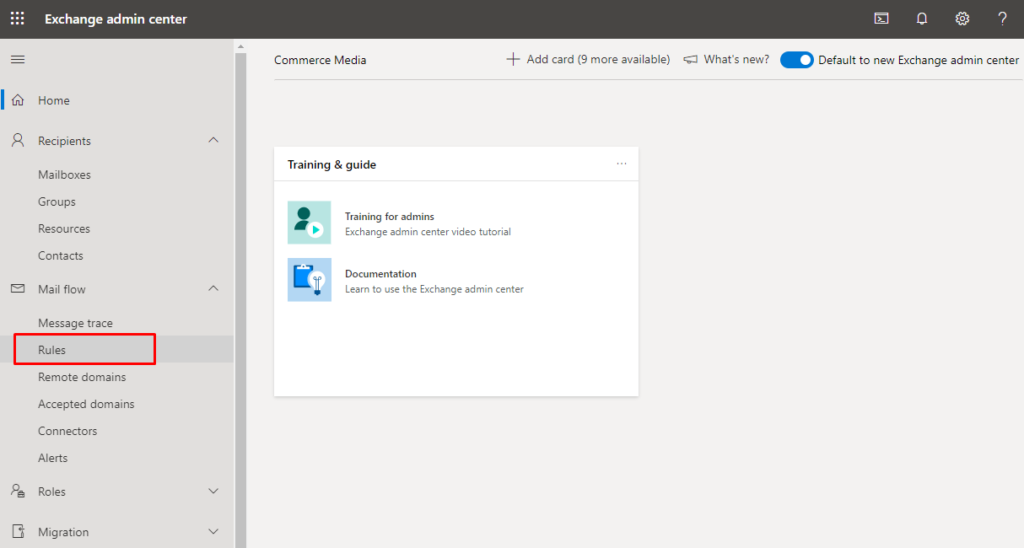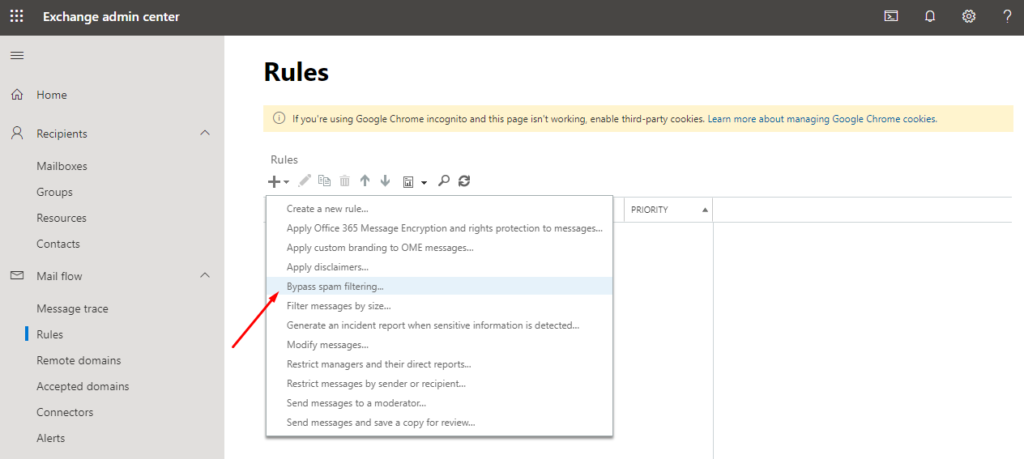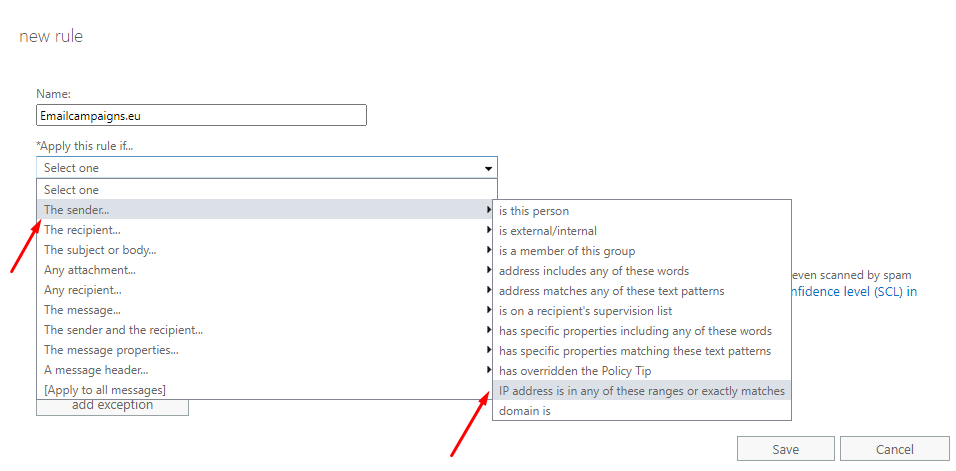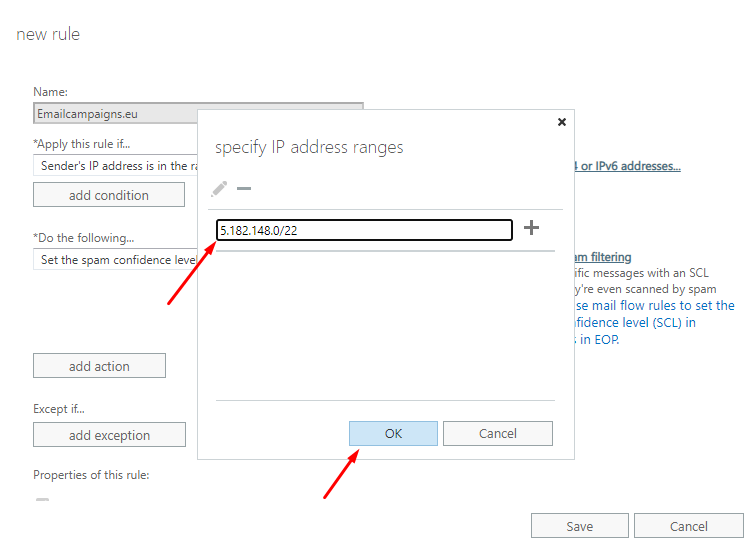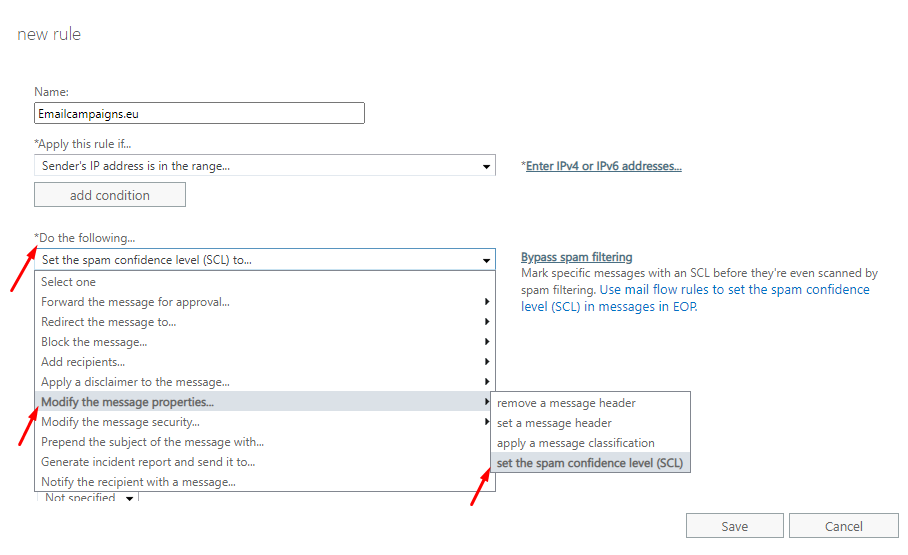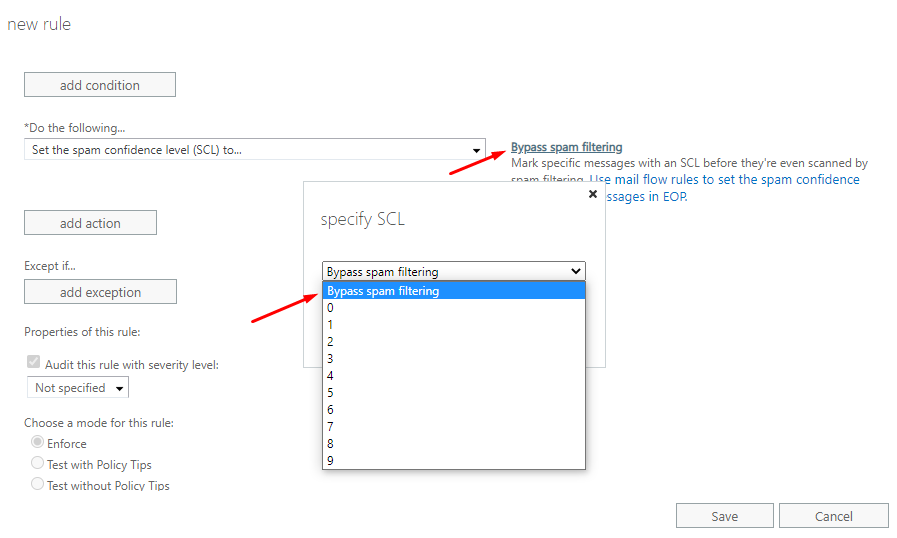Microsoft 365 Mail flow rule for Emailcampaigns.eu
You may have already come across the following problem when using the Emailcampaigns.eu services for bulk email distributions. Users who have their mailboxes on O365 / MS365 are having issues with transactional campaigns deliverability. You may use the Mail flow rule (transport rule) in your MS account to secure the proper delivery of your campaign.
Campaigns you send in the so-called „on your own“ mode, internal or transactional e-mailing that uses the same domain for sender and recipient, are rejected by the receiving server without any error message.
Example: A client creates a campaign that he wants to send from the address campaign@mydomain.eu and sends a test e-mail to his own work address user1@mydomain.eu.
Reason:
By default, O365 / MS365 is set to reject all email messages sent from the same domain as „unauthorized“.
Solution:
Set the so-called Mail flow rule, which will allow a precisely defined external infrastructure as authorized. Using this setting, the messages are delivered properly without any further issues.
How to proceed with setting up the Mail flow rule:
- Log in to your account at https://portal.office.com. Use an account with Exchange admin rights. Do not use Incognito mode, which doesn’t store cookies, because the Exchange Center doesn’t support this mode.
- Click „Show All“ in the left column of the Control Center.
- Select „Exchange“.
- Click on the drop-down menu next to „Mail Flow“.
- Select „Rules“.
- Click the „+“ sign to add a new rule and select an item in the drop-down list „Bypass spam filtering…“
- In new pop-up window, fill in the name of the new rule – eg. Emailcampaigns.eu (the name is used for your better orientation). Select „The sender“ in the next field and then „IP address is in any of these ranges or exactly matches“.
- Modal window with the form pops up, fill in the value here: 5.182.148.0/22
and click the „+“ sign to add the value to the list. Click „OK“. - In the next part of the form titled „*Do the following…“ select the option: „Modify the message properties…“ and then „set the SPAM confidence level (SCL)“.
- Click the hyperlink Bypass spam filtering and select the option „Bypass spam filtering“.
- In the next section, check „Audit this rule with severity level“ and set the value to „Low“.
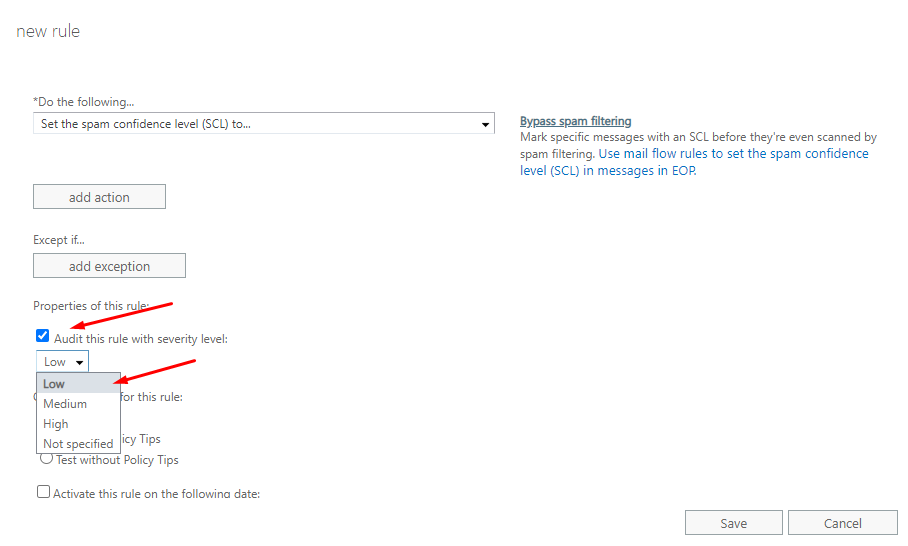
- Click „Save“