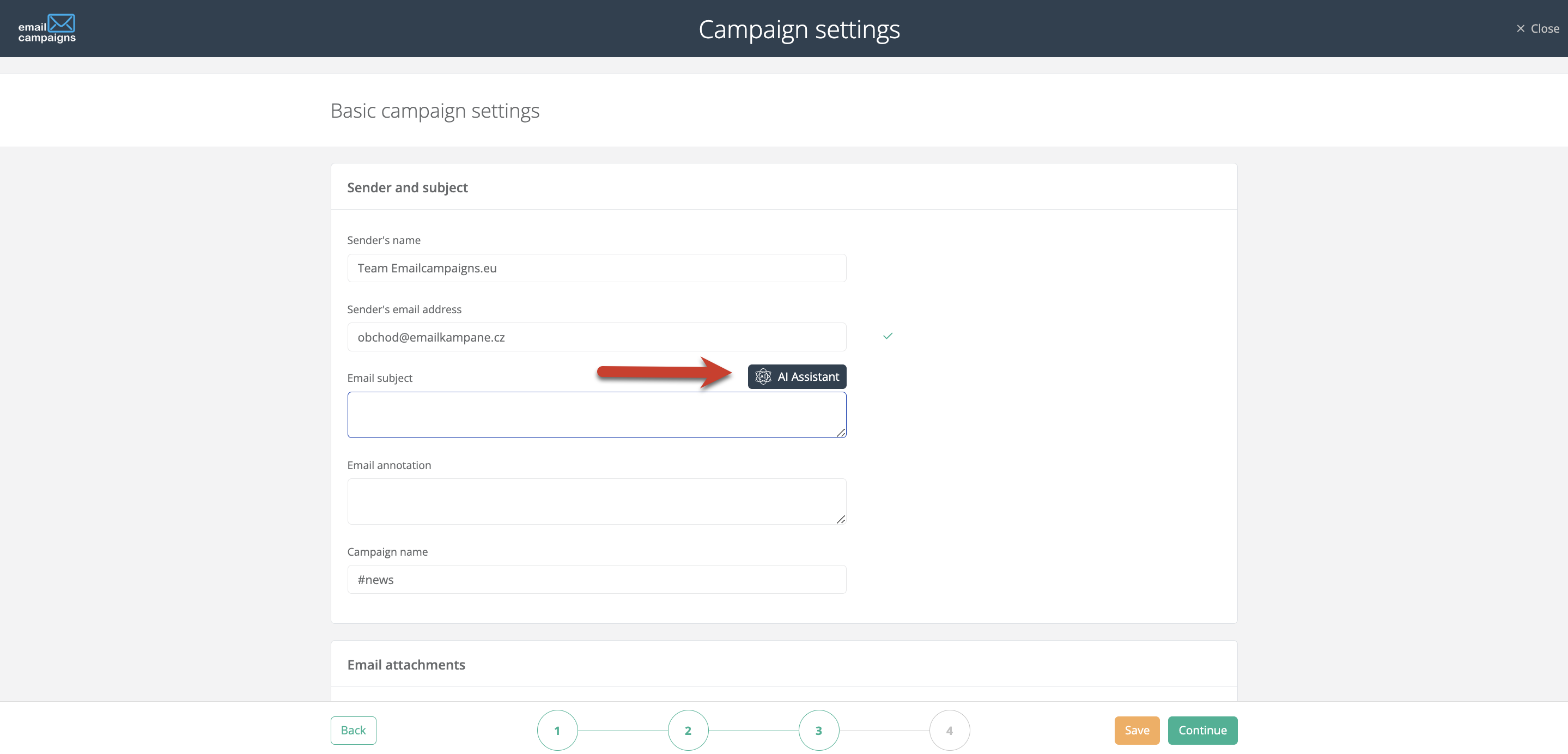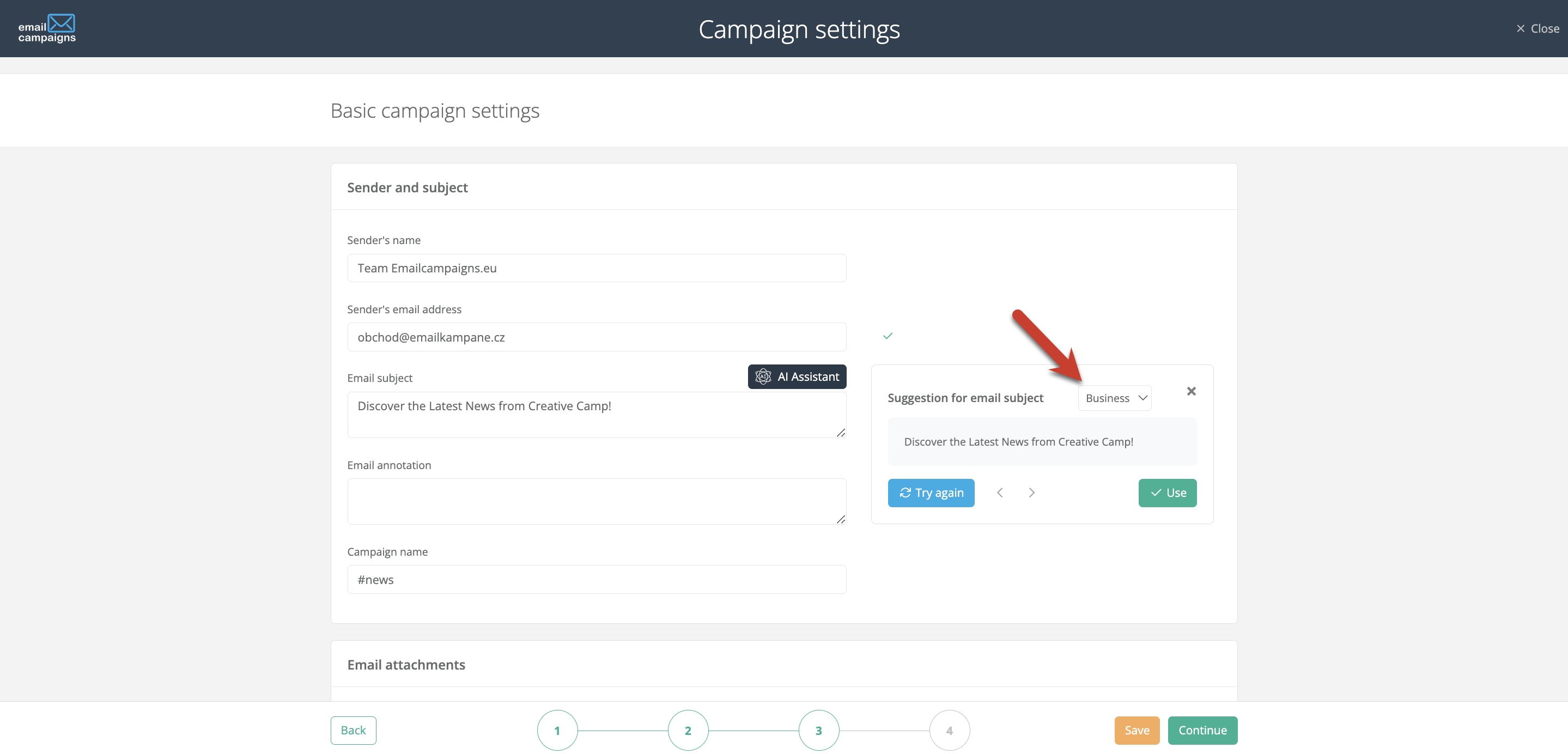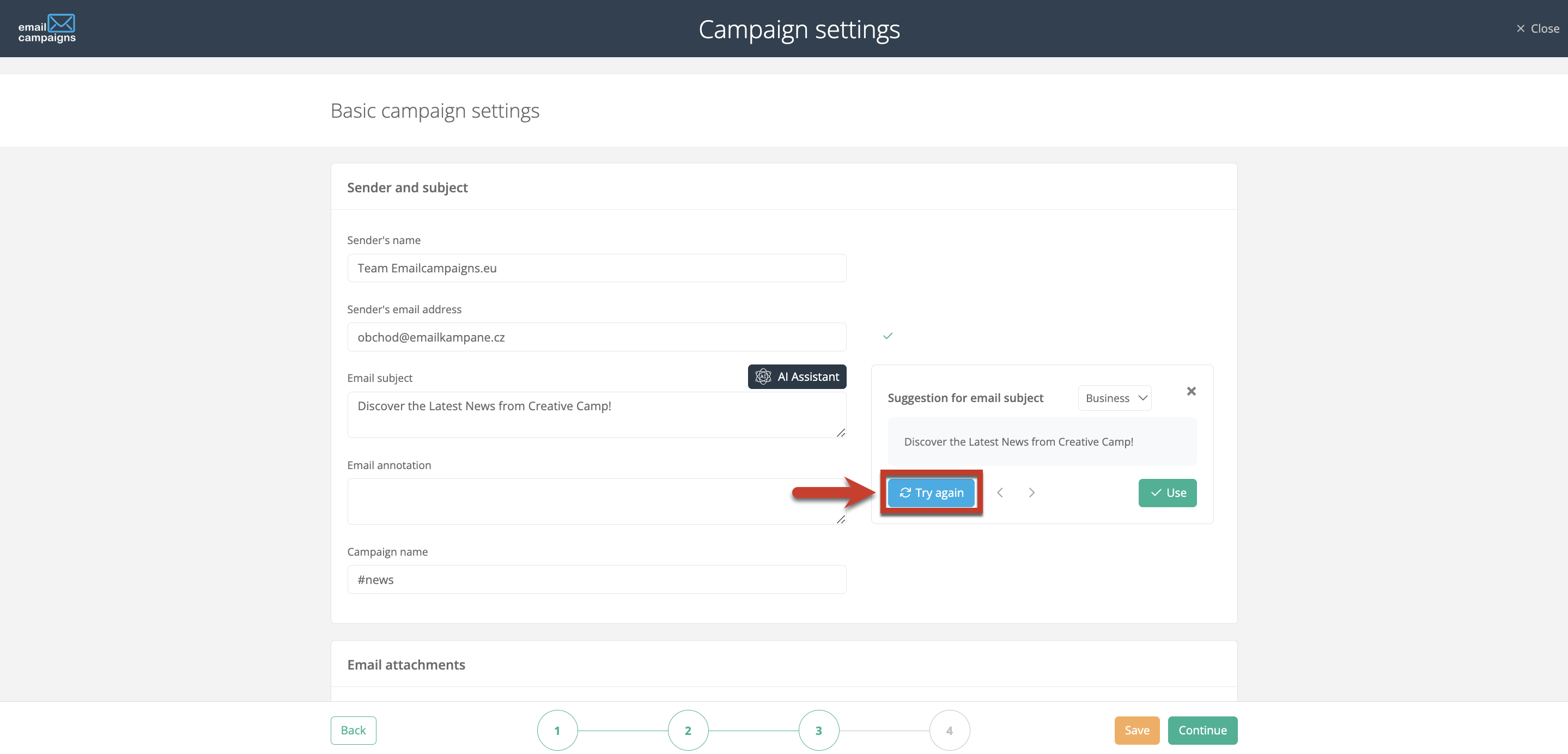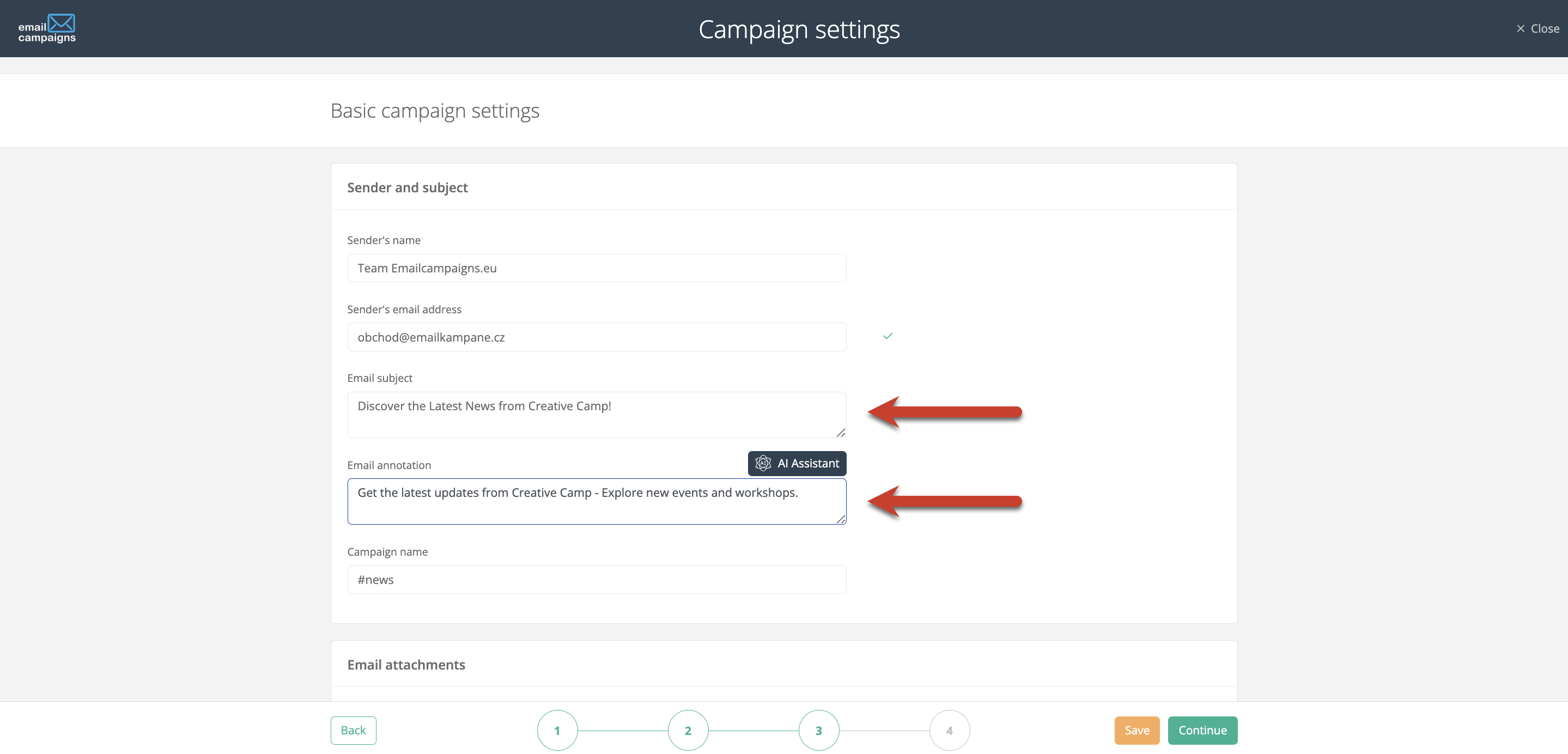Not satisfied with the result?
Use the “Try again” button to suggest a different subject and annotation. If you decide you liked the previous result better, don’t be upset. Our AI assistant allows you to scroll through the history of the phrases you’ve created.
If you’re happy with the result, click the “Use” button and you’re done!