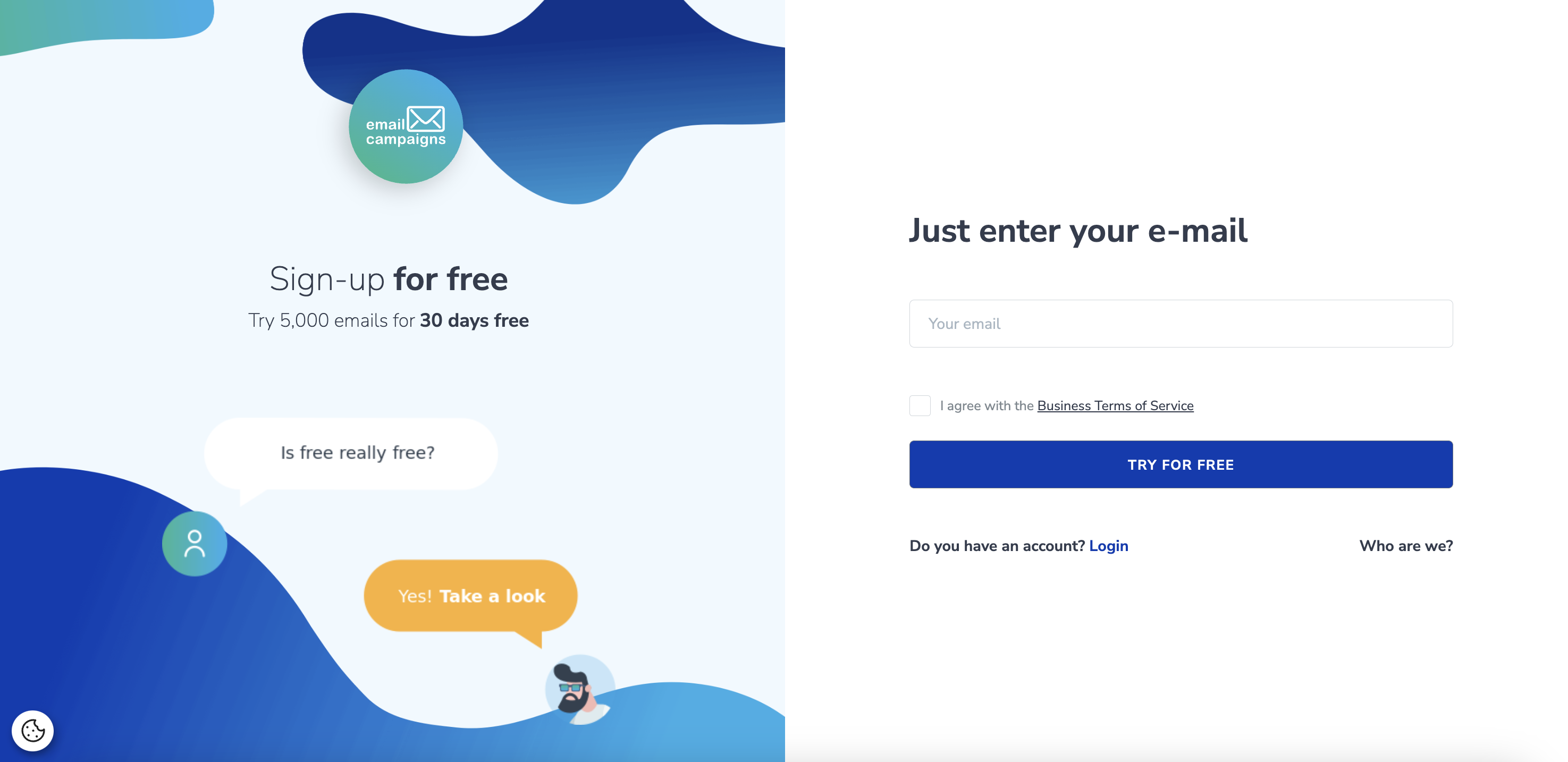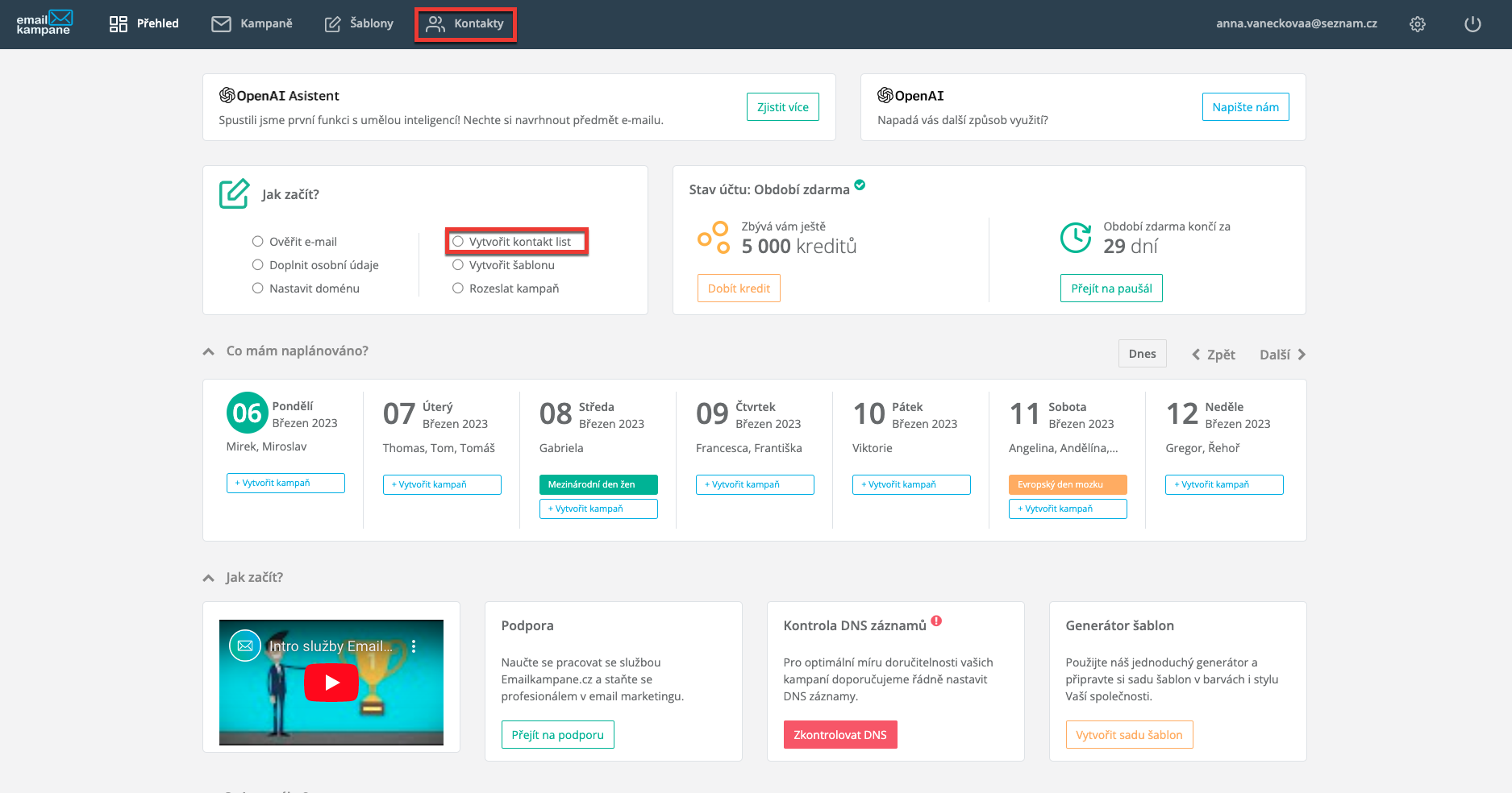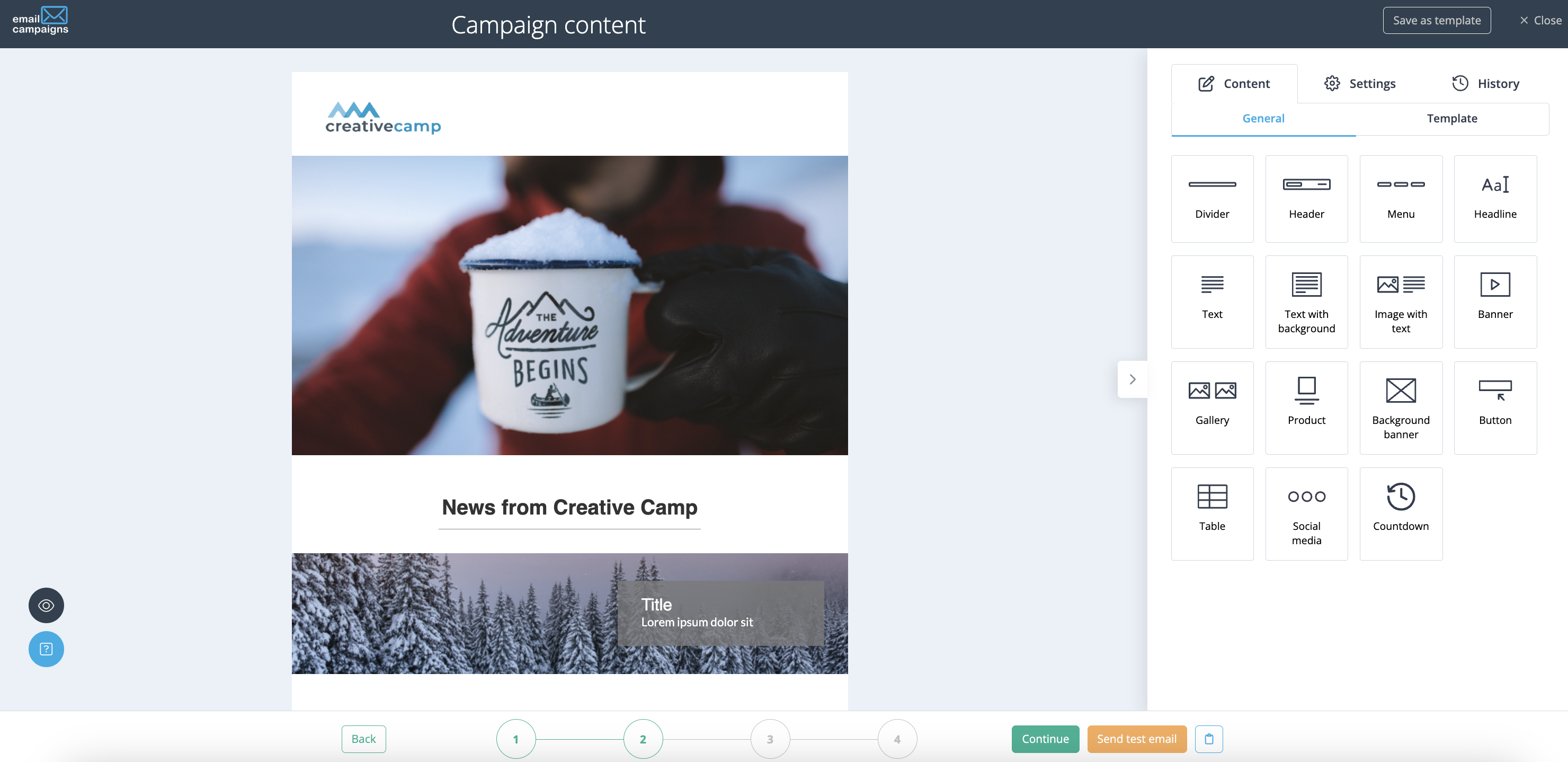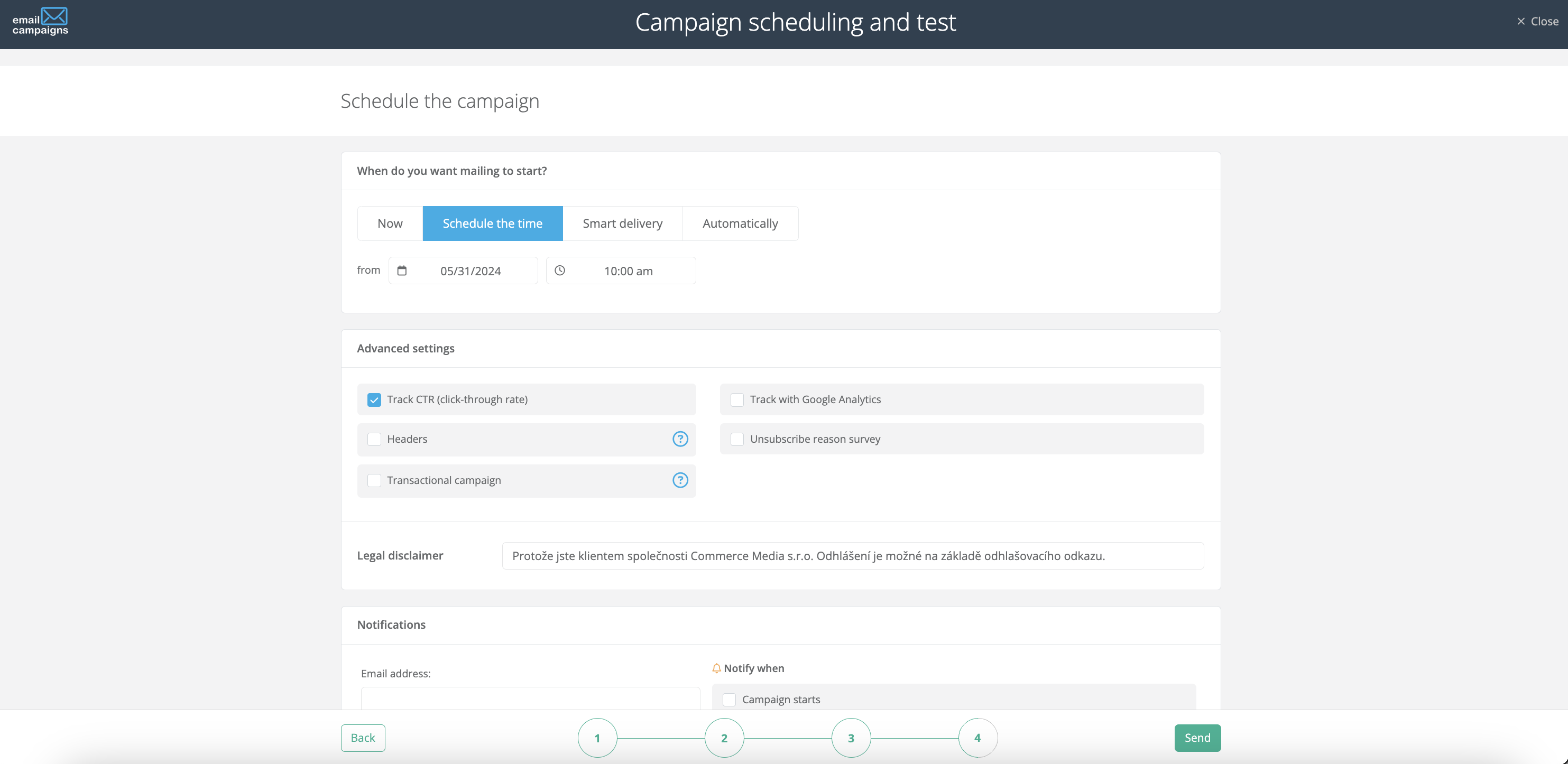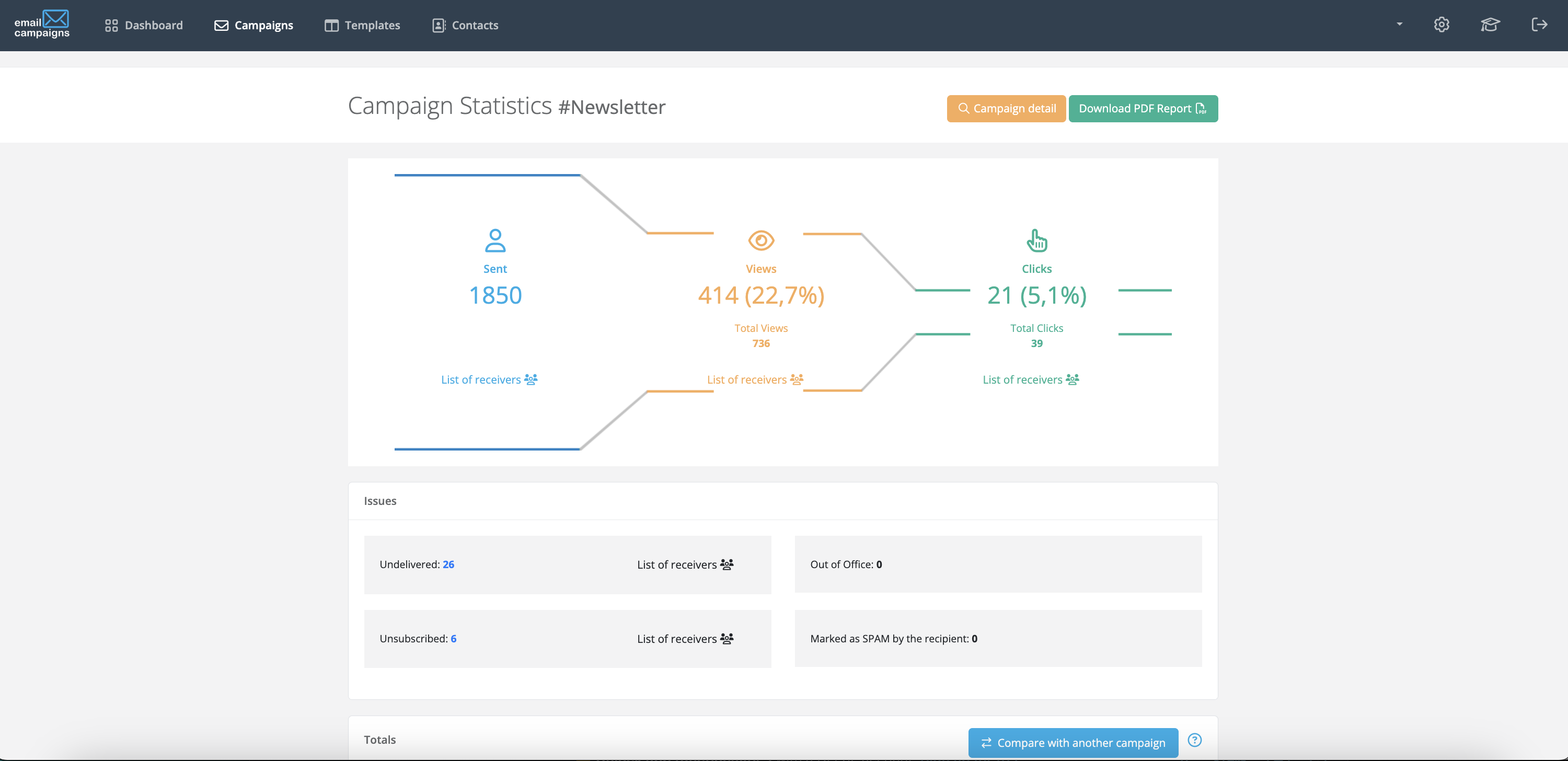Začínáme
In the basic menu you will find an overview, campaigns, contacts, templates and settings.
Work with contacts
Work in the app should start with contacts. Go to the Contacts section, where you will see the New Contact or Group option.
Now you have 2 options:
- Paste the contacts directly – either manually list them or copy and paste from excel or another text editor. You need to separate the information with commas or a new line.
- Upload contacts from a CSV file that you can create in Excel or another spreadsheet editor. This option is more suitable for bulky databases. There is also a sample CSV file available for download or a detailed tutorial on importing from Excel.
You can upload contacts with any number of attributes. Addressing in the 5th case will be pre-filled automatically for Czech and Slovak names if a name has been entered for the contact.
Working with templates
Every successful campaign is based on an attractive template. We offer multiple options for you to create a template.
- Easy Builder (free) – it is a simple drag & drop editor that you can use to create any design and structure of your email
- User Template Generator (free) is the fastest way to create a template. You define the basic parameters and colors in the settings, the application then creates a set of preset templates for you. For more information, see the video Tutorial | How to create a custom design template?
- Custom template (paid service) – we will prepare a professional template for our Drag&Drop builder exactly according to your requirements. We code the template for you according to the latest standards and it will last you for several years.
- Custom HTML template – if you have already prepared your own template, you can easily import it into the application and make basic modifications in a simple editor.
Creating a campaign
Creating a campaign consists of 4 main steps that you can move between.
1. Step (template selection) – you can choose from your ready-made templates or you can select one of the original templates
2. Step (campaign content) – just like creating a template, you have the option to edit the prepared campaign content and set the salutation.
3. Step (campaign settings) – here you set all the basic parameters of the email, such as the name or email of the sender. At the same time, in this step you select the contact list of recipients you want to send the campaign to.
4. Step (send scheduling and test) – in the last step you set the date and time of sending. You can also set up click-through tracking and Google Analytics tracking here. By checking links and SPAM, you will be alerted to any gaps in the content of the campaign. Last but not least, you can then send a test email to your own inbox.
Checking the results
What would email marketing be without feedback? You can carefully evaluate each campaign in the Statistics section, which you can access from the Campaign homepage or the Campaign list. Here you’ll find clear data on how many emails were delivered, who viewed your email and even who clicked on what. You can see from what devices and where recipients are reading your emails.
You can then use the results to create a new group of contacts and reach out to them with a specific targeted offer. The enhanced “Link Statistics” functionality allows you to export a list of recipients who clicked on a selected link. This allows you to get a list of specific names with email addresses and phone numbers.
Want to know more?
Do you need more information? Do you need help with a specific campaign or an entire email marketing campaign? Contact us and we’ll be happy to discuss all the options with you. We have many years of experience in specific areas and overall concepts. Contact us!